Updates Every 6 Weeks

What’s New in Logos
Explore from top to bottom to see our year in review! Big improvements are behind us, with even more ahead
Join our Year in Review Livestream
October 21, 11 a.m. PST
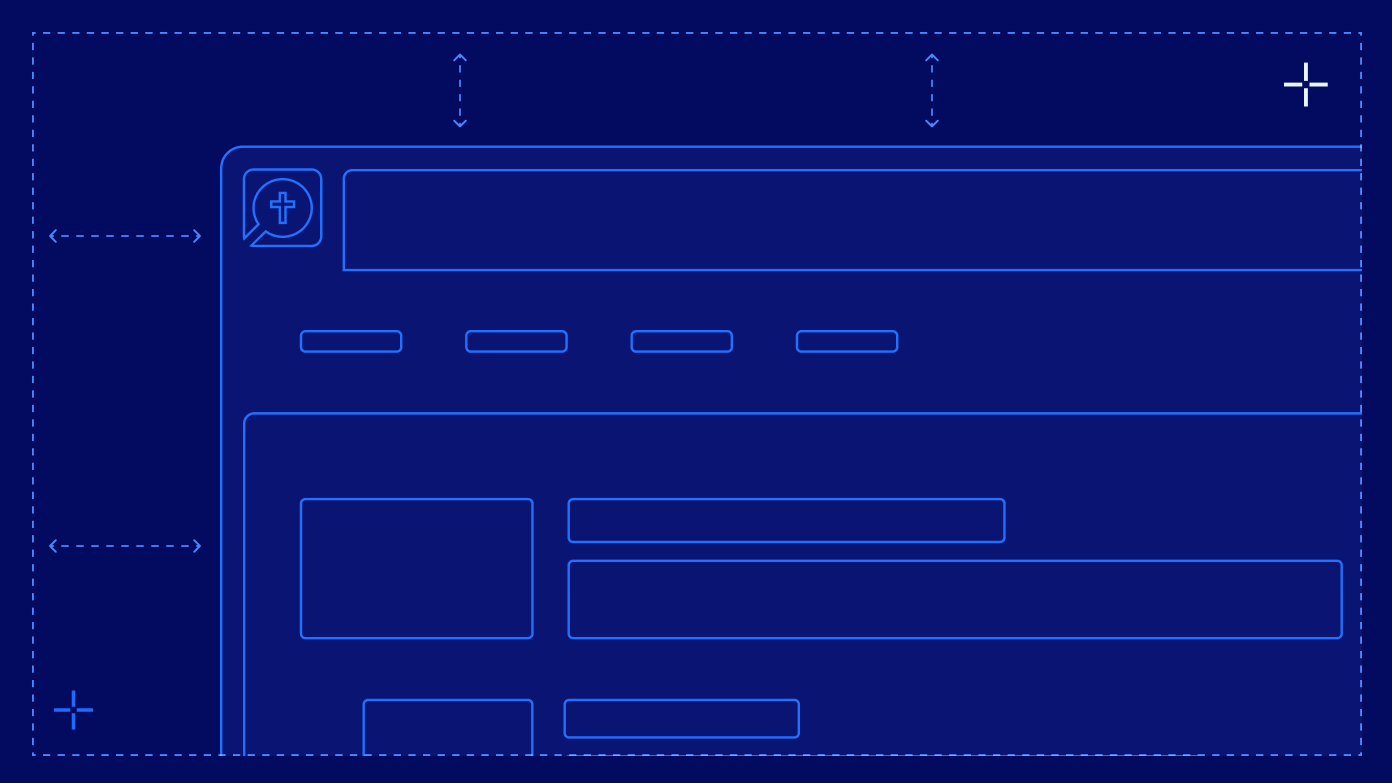
Year in Review
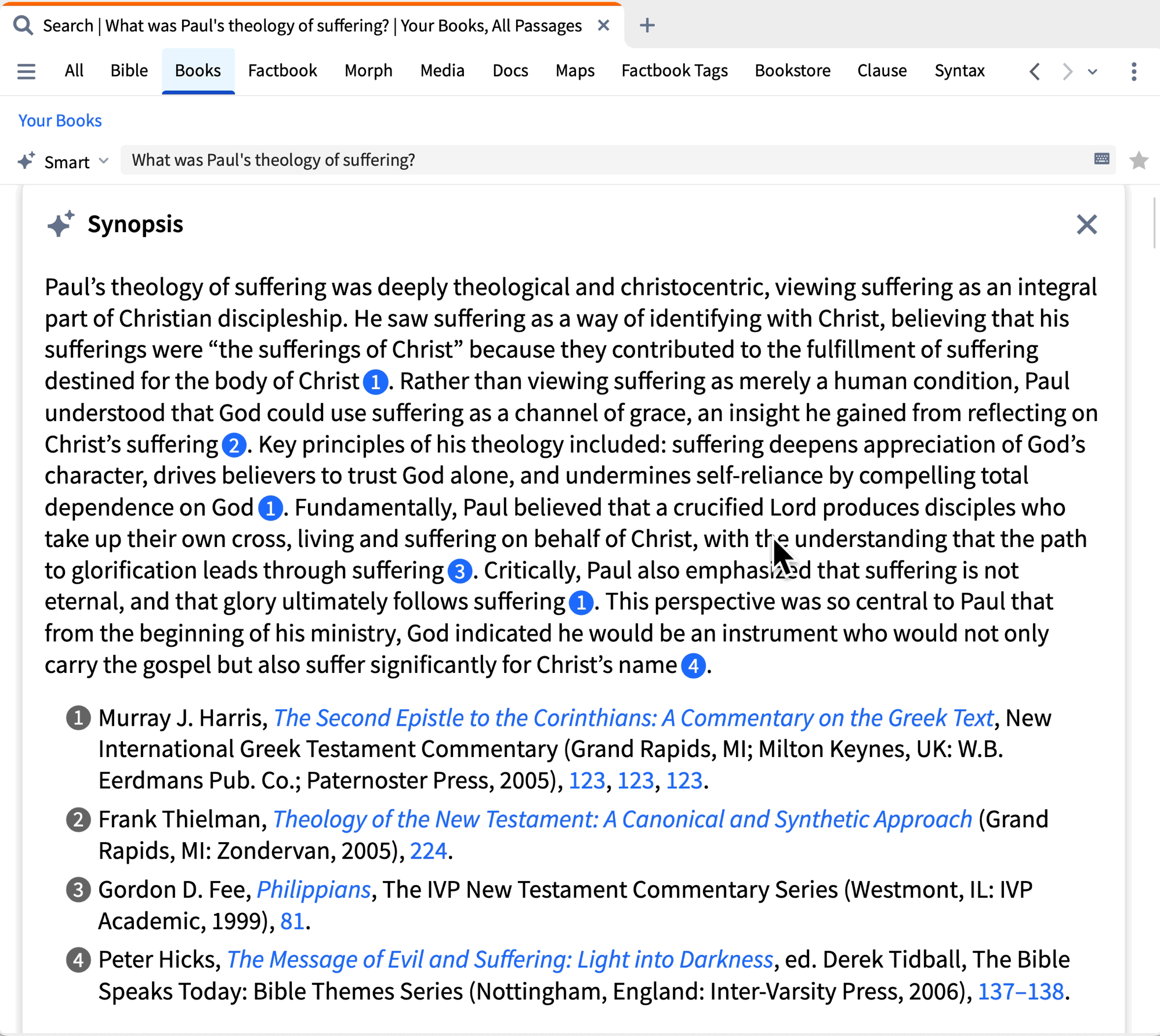
Version 45
Sep 2025
Make your sermons and Bible studies more visible
“Can you make related sermons show up next to a passage, similar to Notes?” We’ve heard that suggestion from Logos users more than once. And the answer is now YES—as well as with Bible studies you’ve created with Bible Study Builder!
Enjoy smoother research with Smart Synopsis
Reputable research needs reputable resources, and now Smart Synopsis has gotten even more exact with its citations. Enter your question, see a synopsis from your resources, then go to the exact source for the information cited.
Do theological study—on any device
With the Theological Lens now expanded in Factbook to replace the Theology Guide, you can refer to theological resources in the same place you explore other perspectives.
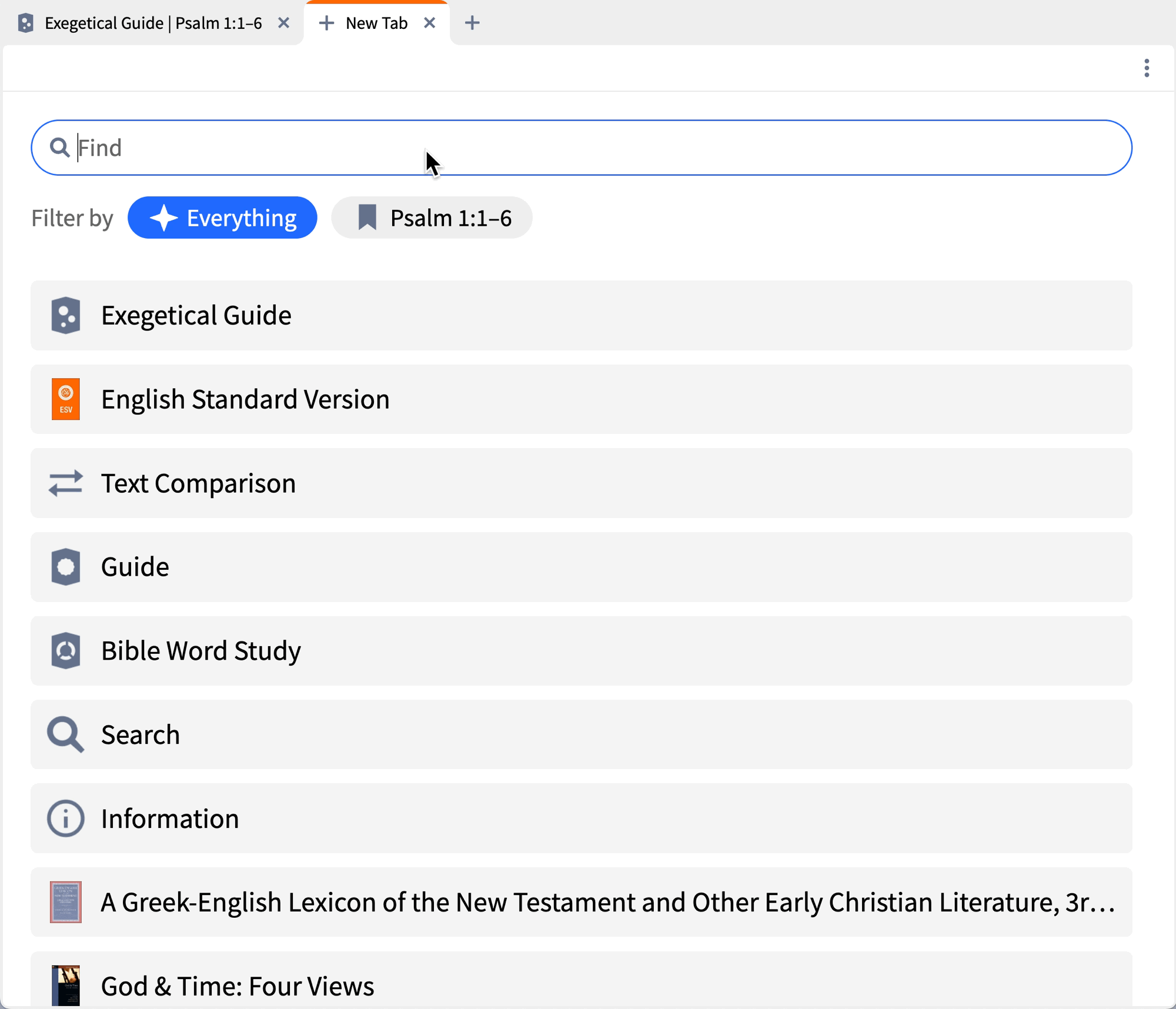
Version 44
August 2025
Seamless word study, even on mobile
Studying on your phone? Tap on a word in any Bible with interlinear, and the Insights panel opens in word mode. Its view is now better than ever. The new Word Info cards bring clarity—at a glance.
Counseling insights wherever you are
You used to need to open a separate guide to examine a verse or topic from a counseling perspective. No longer! Now, it’s integrated right into Factbook—which means it’s available across web, desktop, and mobile for the first time.
Eliminate “Where do I go for this?”
Now you can open any tool or resource from a new tab—not just the ones you’ve used recently. That means fewer clicks and faster access to whatever you’re looking for.
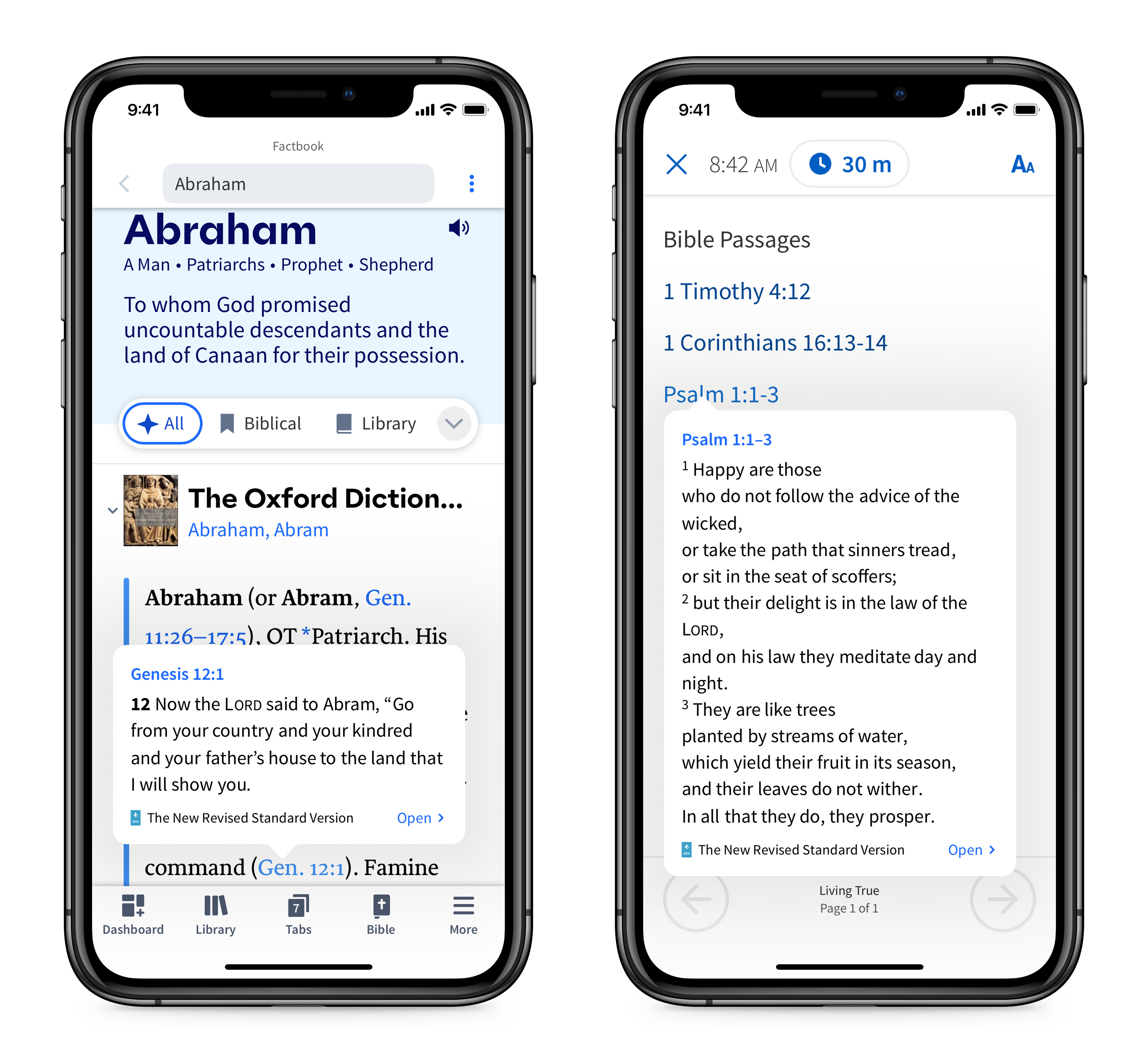
Version 43
July 2025
Use Smart Search from right inside your Bible
Let’s say you’re reading Acts 20:35 and wonder, “What does Paul say about giving?” Enter your question in the search bar at the top of your passage and get results without having to open up a separate search.
Tap into translation more easily
See a much larger preview card for the text you’ve translated so you can view more of it at a glance. Afterward, you can move seamlessly back into your study.
See more at a glance while preaching or studying
Now you can view linked passages at a glance in Factbook and Preaching Mode without distracting from your study or your sermon delivery. And if you want to see that passage in full context, just tap “Open.”
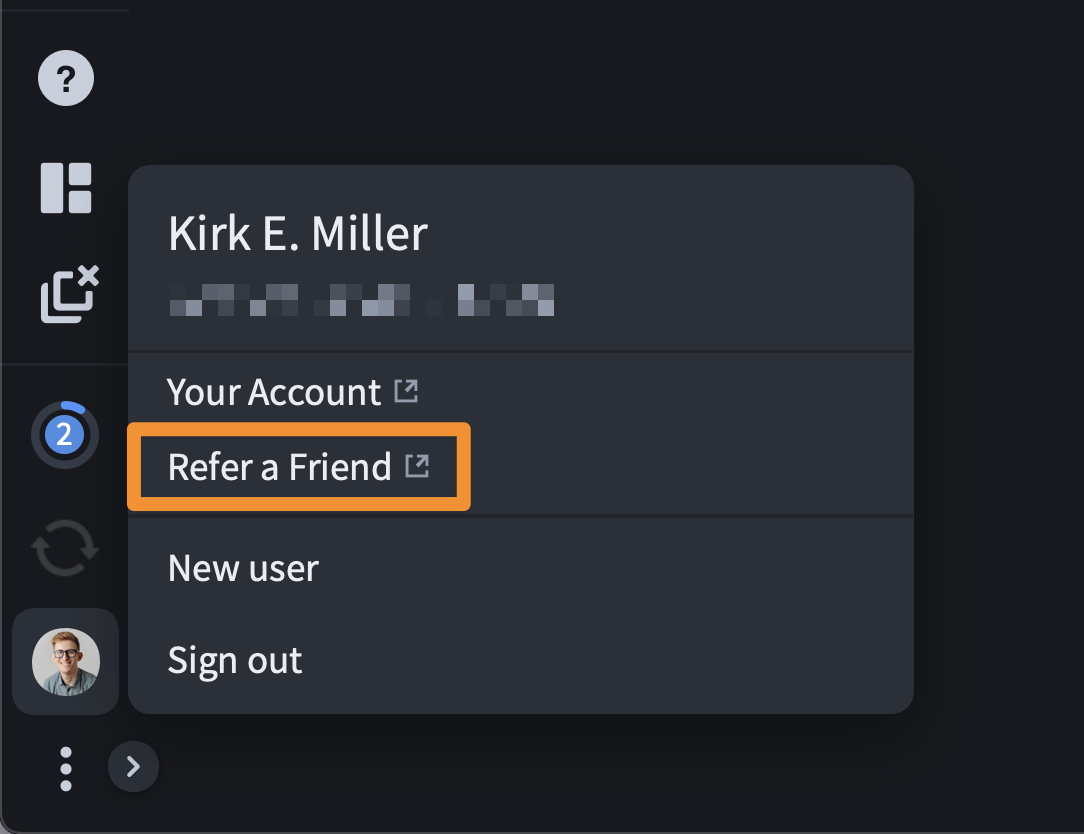
Version 42
May 2025
A new starting point, now in New Tab
The reimagined New Tab is now your personalized command center, intelligently gathering the resources you need based on what you’re currently studying.
Search tab labeling that makes sense
Ever found yourself lost among multiple identical “Search” tabs? Those days are over. Your search tabs now display your actual query in the tab name, so you can easily identify which search is which.Refer a friend and get rewarded
The new “Refer a friend” option is now conveniently located right in your account menu on the desktop app and web app. When you share, you and your friends both benefit.
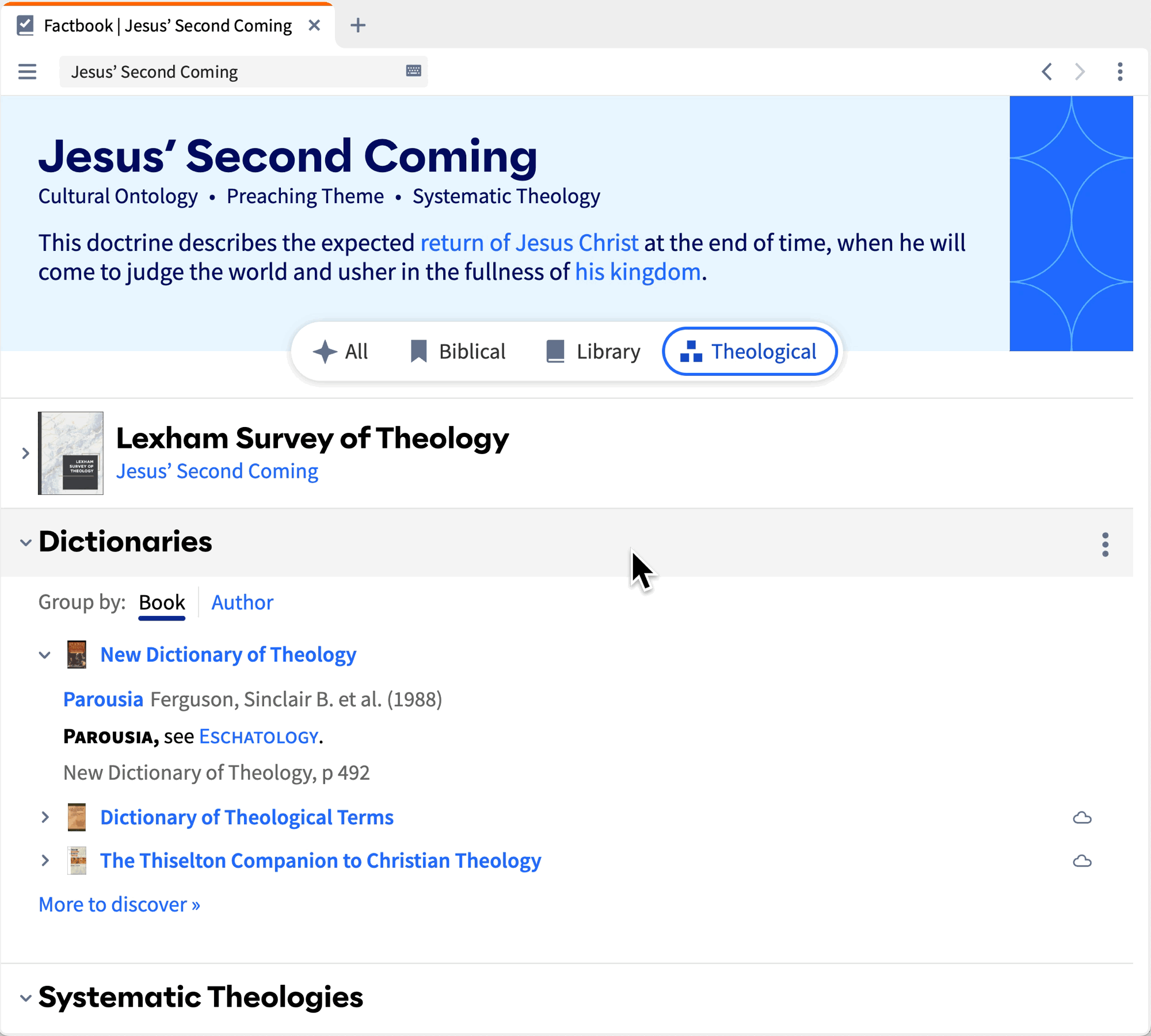
Version 41
April 2025
Smart search with a click (and print results, too)
Run a Smart Search right from your Dashboard. And if you want to save the results as a passage list or print them out, now there’s nothing stopping you.
All your related books, now showing in Factbook
See all your books from Factbook. Haven’t downloaded it from the cloud? No problem. Is it sitting on your office bookshelf, and you’ve scanned it into your Print Library Catalog? No problem.More insights on mobile
Tapping an Insights card used to take over your whole screen—hiding your Bible. Now, a single tap expands the card within Insights, so you can dig into the details and keep your Bible in view.
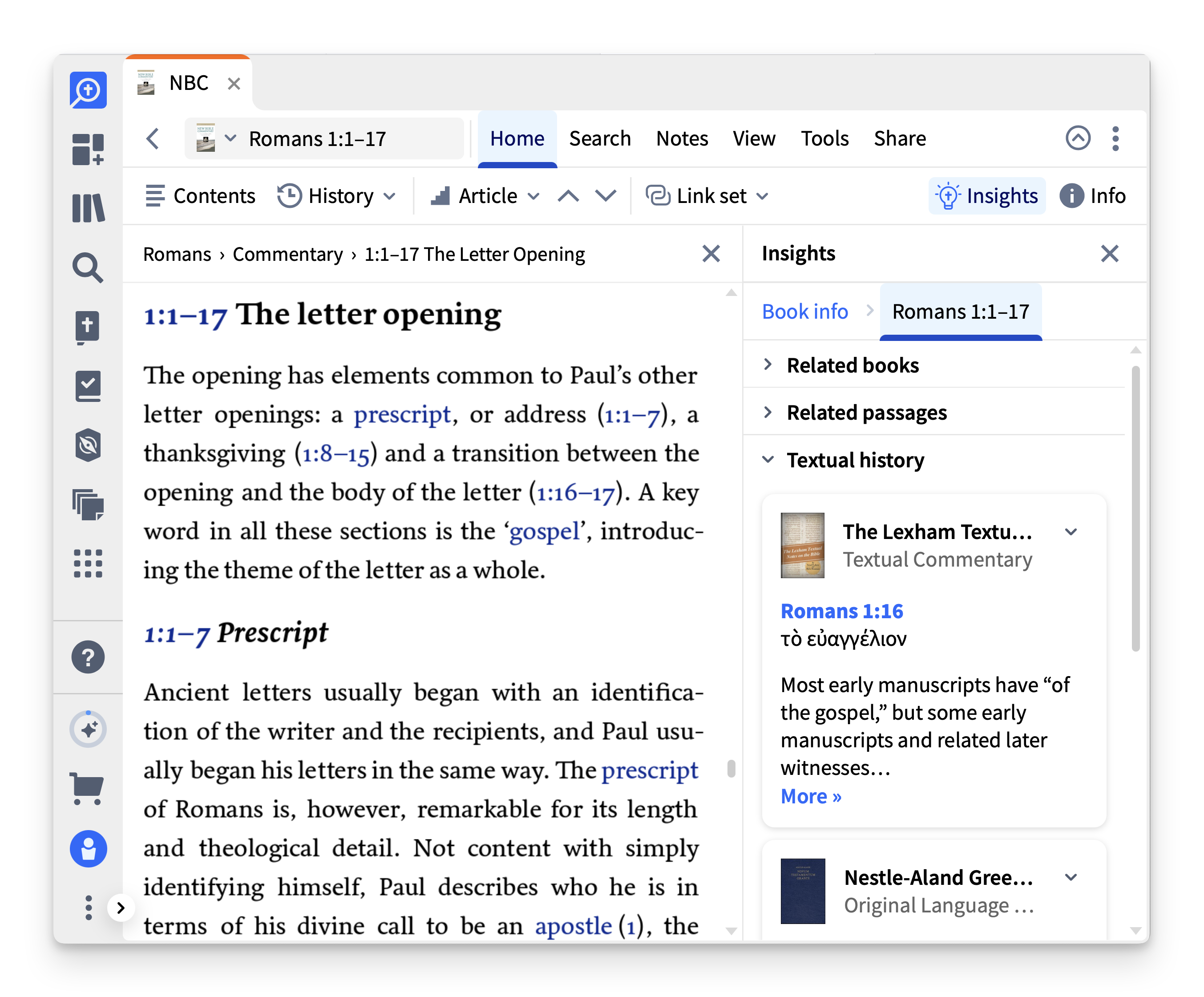
Version 40
February 2025
Search the Bible how you always wished you could
Whether you type in a theme (“the Trinity”), a question, a topic, or a description of what you’re looking for (“left-handed assasins"), Smart Bible Search will bring back helpful results.
Find more context and clarity in a click
The original Insights panel gave you the freedom to keep your Bible open and get helpful info for interpretation at a glance. Now you can do the same from study Bibles and commentaries. Max users have a new Textual History section, too.Sermon outlines in a snap
Referring to sermons can be a valuable aspect of your own study. This release brings the Outlines section to the Sermons section of Factbook so you don’t have to break your flow of thought to search your library.
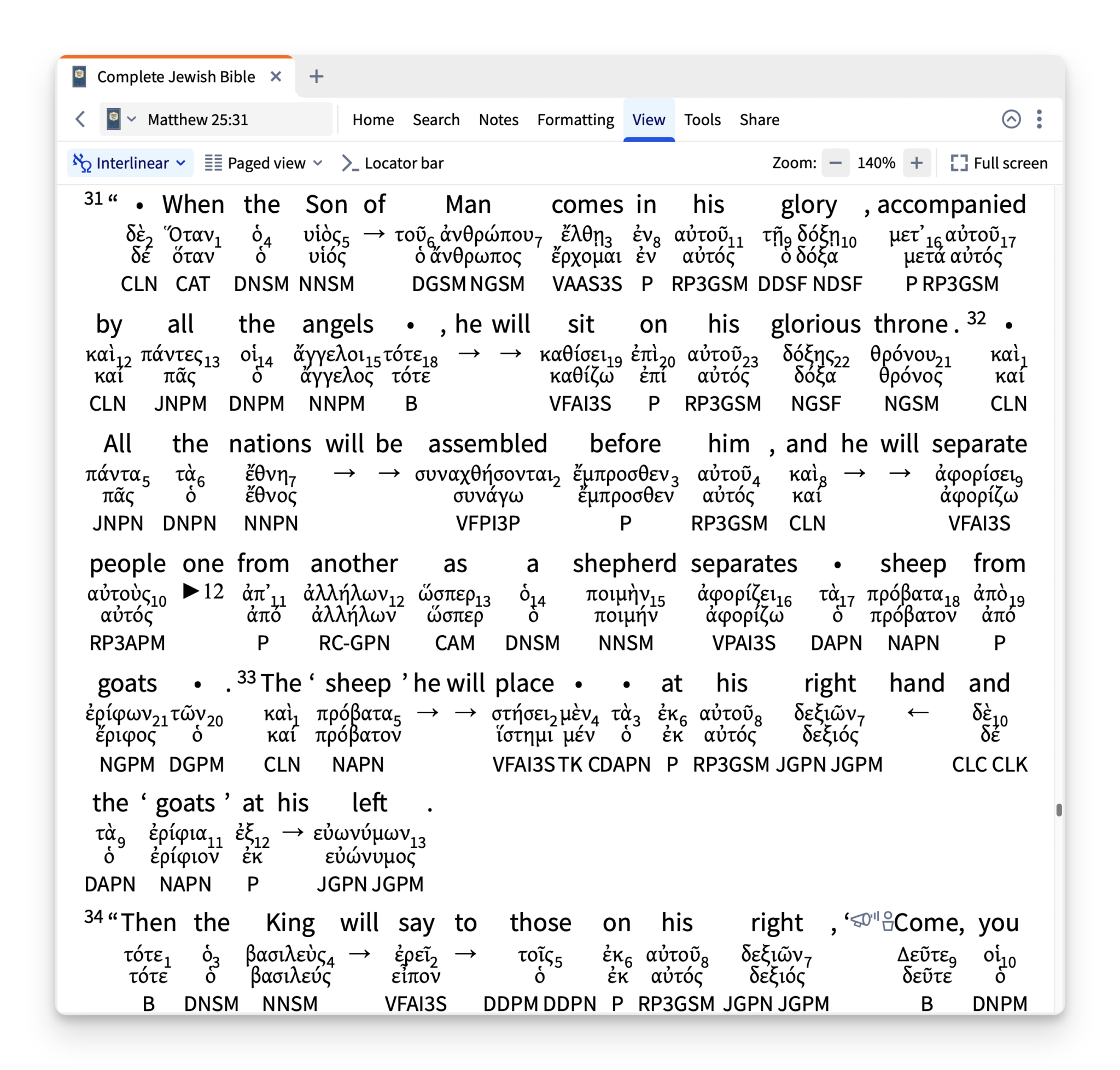
Version 39
January 2025
Summarization and better styling come to Factbook
In Factbook, a cleaner arrangement (and article previews) means it’s easier to browse and decide where to focus your reading. And our powerful Summarize tool now works on your Journals and Sermons.
Highlight only what matters in commentaries
Highlighter ink in your Bible no longer leaks onto your commentary page. When you highlight a verse, highlights stay there rather than carrying over to your related commentary entries so your reading view is uncluttered.Added reverse interlinears
Read the Bible in English and in its original languages—line by line and side by side. Version 39 expands access to reverse interlinears, including for the Complete Jewish Bible English-Greek New Testament.
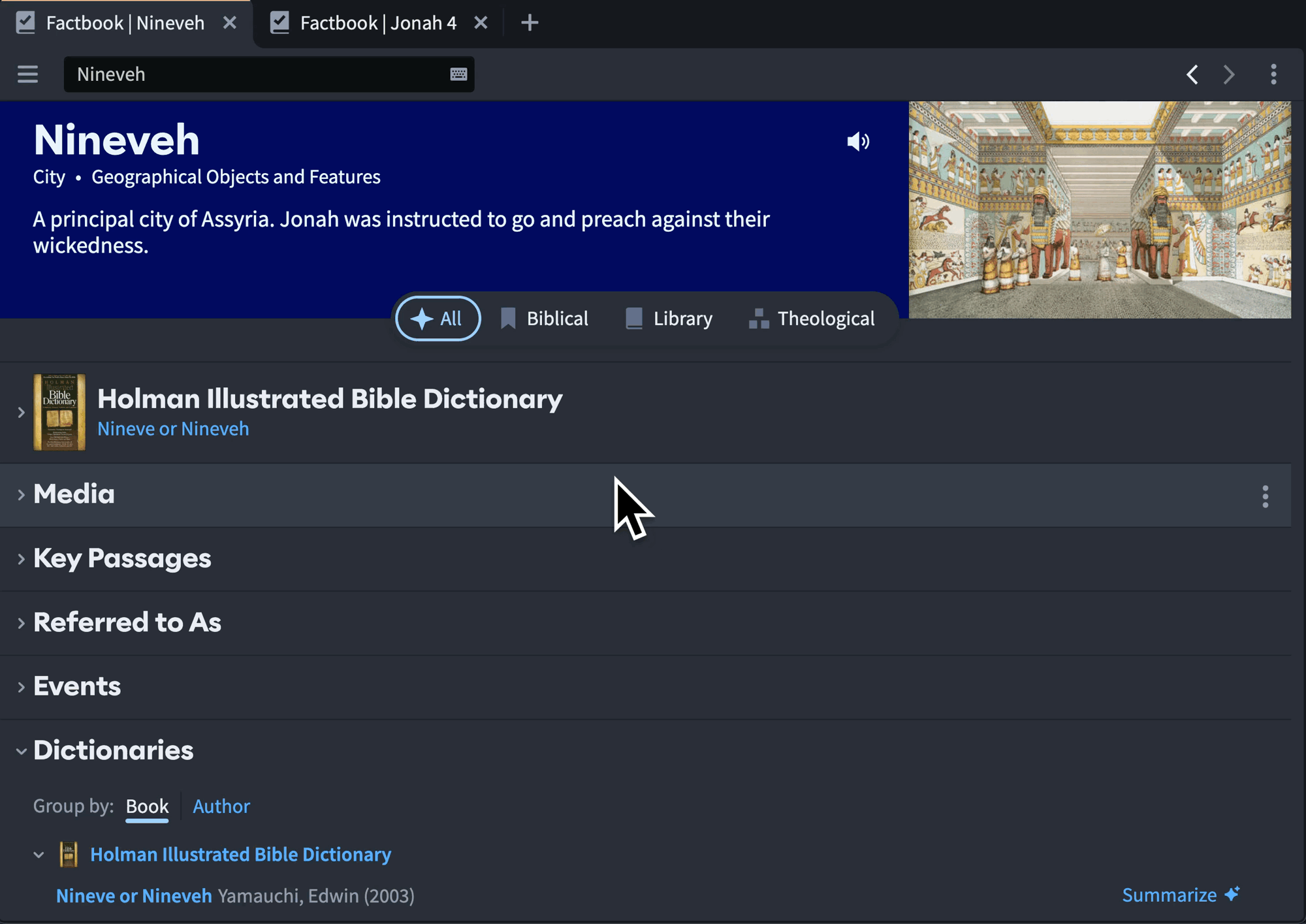
Version 38
December 2024
“Where to go next?” now easier to answer
From Factbook, you can now click the Summarize button to get an overview and come away with something valuable—a Top answer, an idea to explore, or the decision not to spend more time in a particular resource.
Print and share your Bible studies
Now you can add information about the series, topic, passage, and more to each Bible study you build so you can easily locate what you’ve created and use past studies as fuel for new studies in the future. Print them, too.Know where you’re at
On mobile, you’ll now be able to see where you’re at in a resource even when you have the toolbar minimized. Plus, you’ll see an exact percentage of AI credits you’ve used throughout each month.
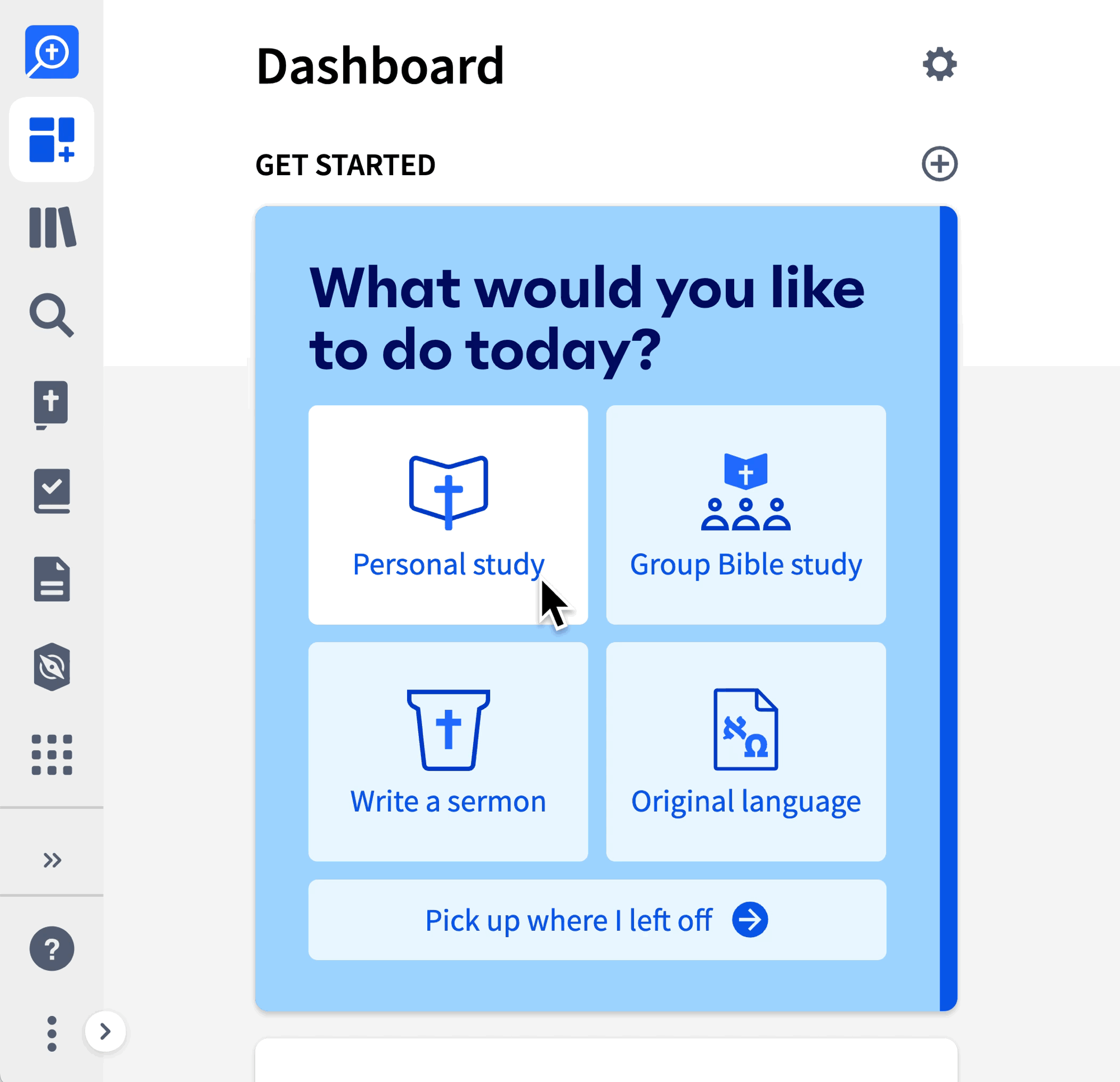
Version 37
October 2024
Build solid Bible studies
How do you lead a group in understanding and applying God’s Word? A big part is asking good questions, and now you can easily curate questions from your library or create your own, even if you’re new to Logos.
No more being derailed by decision fatigue
Jump right into study with the Get Started wizard. Choose from four options and then enter a passage, topic, or Greek or Hebrew lemma. The wizard will create a layout for you and explain how to make the most of it.Sermon tools now on Android tablets
Plan your sermons, organize them, prepare them, and preach them all from one place. The work you do in Sermon Builder and Sermon Manager now is more portable and more accessible, including editing on the go.